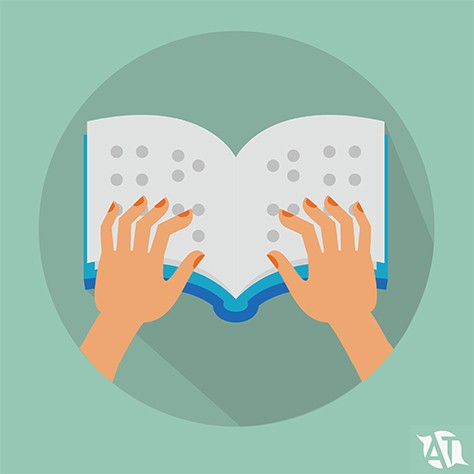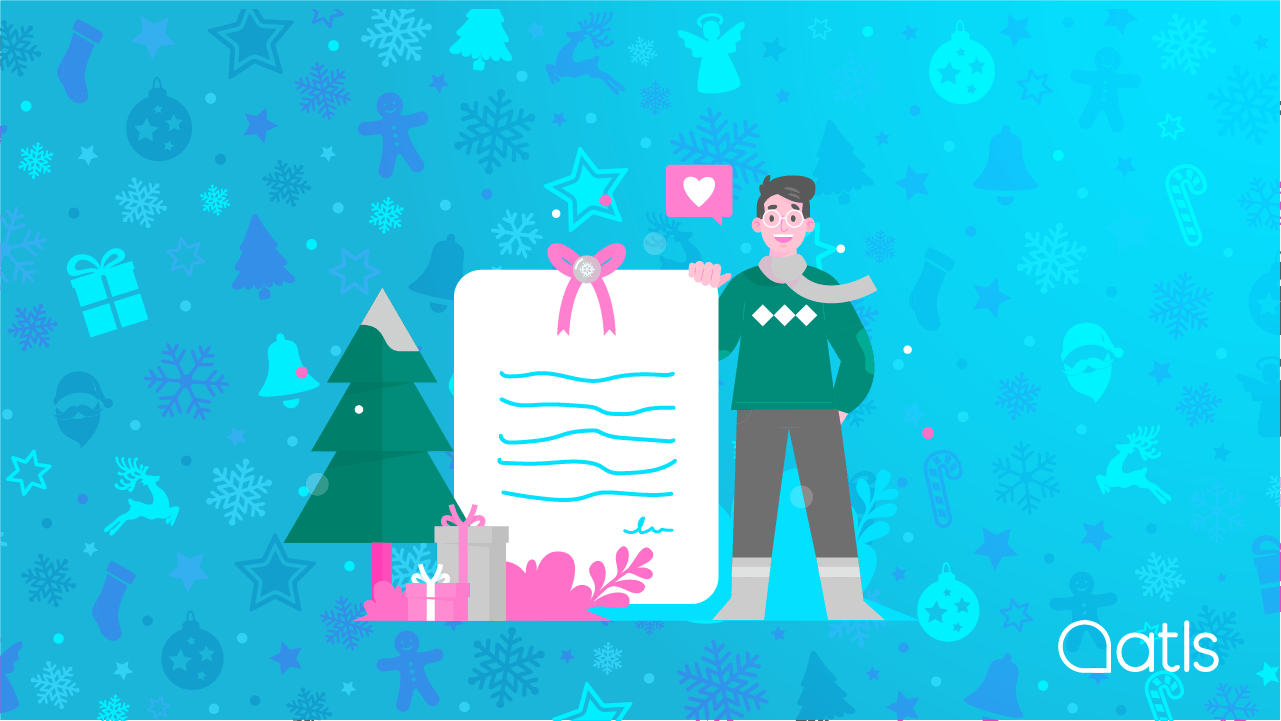How to add the https protocol to your WordPress website

Have you noticed that, every time that you visit some websites, a green padlock appears in the browser address bar? It means that it has been encrypted in an https protocol, and that, therefore, your data and that of any user that visits the website are protected when dealing with attacks and information thefts.
Well, for some time, Google has been warning on the importance of implementing the https protocol in any type of website. In fact, from this July it will start to mark all the websites that have not implemented it as unsafe through the address bar status icon, which could create a sense of alarm and mistrust among users.
What does all of this mean? If you still see a grey icon next to the address of your website in the browser, this means that you have not changed to secure encryption and that you must add the implementation of the https protocol to your list of priorities. And if it is your business website, it should be your top priority.
How can you easily add the https encryption to your website?
- Purchase or check that you have a SSL certificate.
In the first place, you should check whether you already have a SSL certificate. It is a digital title that guarantees the security of your website. It is usually included in the website hosting pack that you have purchased, so it is very likely that you already have it. If not, you just have to buy one.
- Save a backup of your website.
Before performing any major change, it is very important to save a backup. Since you are about to change all the URLs of your website, this is one of those situations. If you want to save time, this free add-on periodically saves automatic copies of your WordPress website to Dropbox, Google Drive or your email address.
- Install Really Simple SSL, a plugin that will see to everything.
Really Simple SSL will manage the whole SSL set-up process and migrate all the http URLs to https. You just have to access the add-on section of your WordPress website, download it and activate it. In addition, it is completely free.
And it is ready! From now on, your website is secure, both for users and for Google, something that will definitely also benefit your page's SEO. As you have seen, the entire process will take less than ten minutes, so there is no excuse to not offer a 100% secure experience to your potential customers.
If you want to make your website look even more professional, you can translate it free of charge into several languages with AT Website Translator and reach international audiences. Do not set limits to your business!