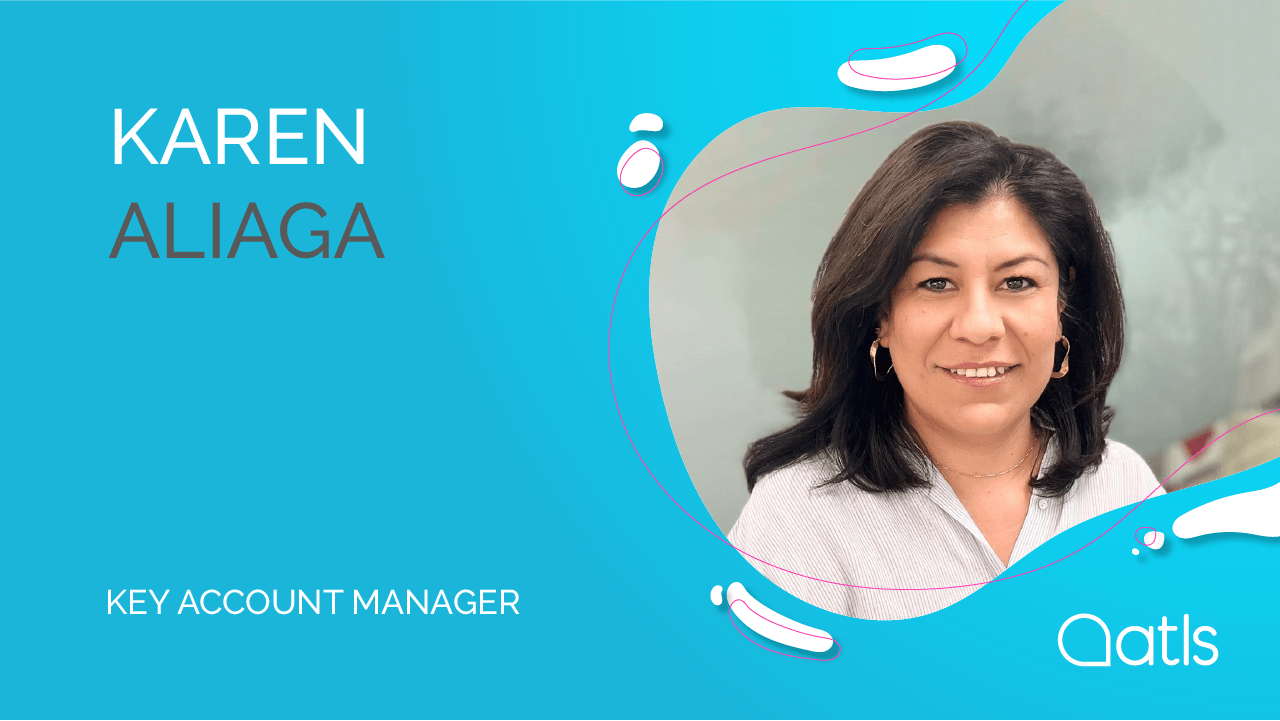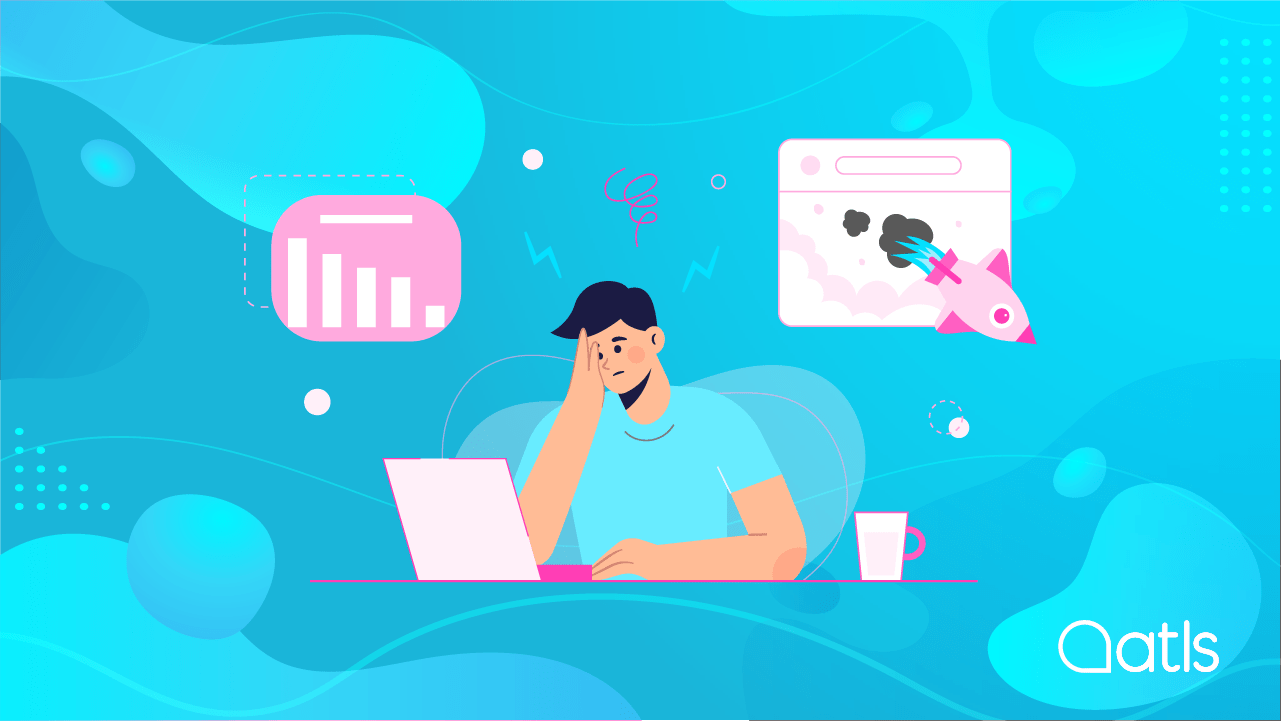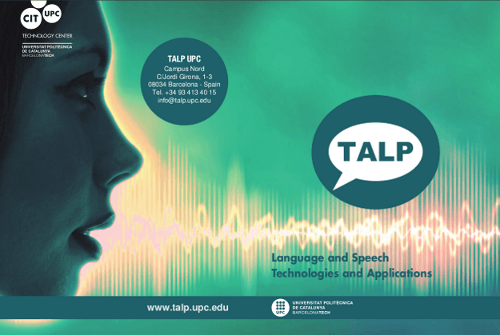How do you translate a website (and stay sane)?
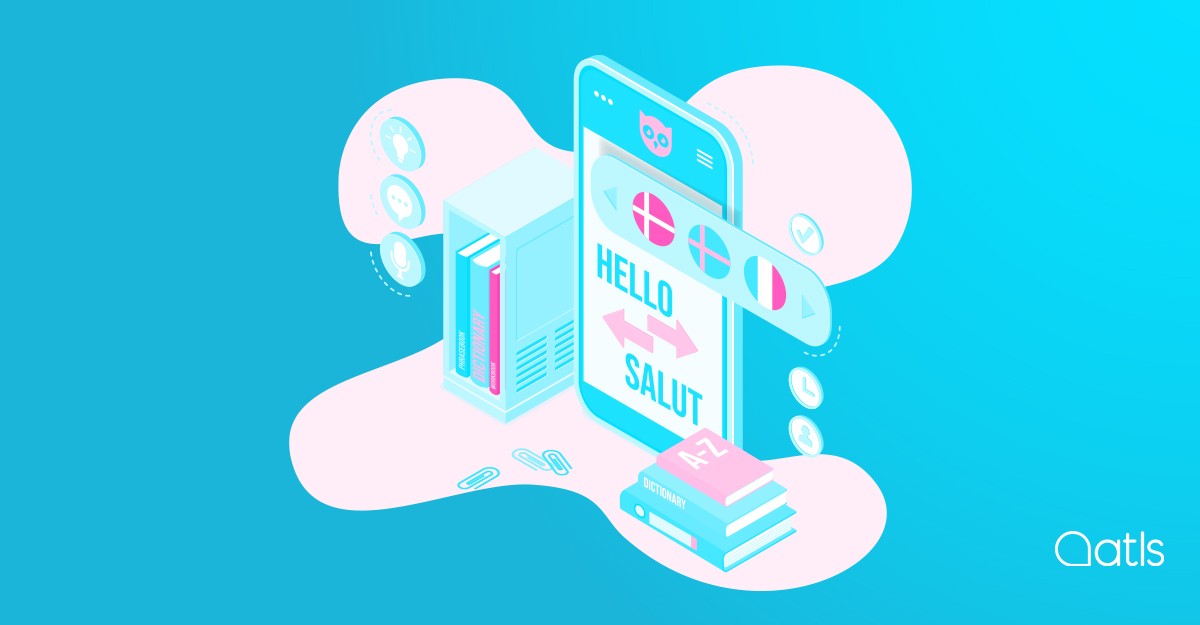
Do you want to translate a website and don't know where to start? Keep reading then as this will interest you.
It is possible to translate a website without losing your mind! We offer you a wide range of options for translating your website easily and quickly; Also, optimized for search engines. As we have seen in other articles, it is a very important task to carry out when we want to expand our business to foreign markets. To do this, it is important to translate a website into different languages, although it may seem like a complicated task. In this article, we'll explain how to translate a website without tearing your hair out.
How to translate a website easily and quickly?
How do I translate a website?
When you make the decision to internationalise your business and open up to the world, an inevitable question arises: How do I translate a website? or how to translate your e-commerce site. Many of us would turn to Google, but you might be left with more questions than answers, such as:
• Should I copy the website content into a Word document and send it to be translated in this format?
• Should I export the XLIFF files?
• Or is it better to use translation software which is specialised in website translation?
• How do I request a translation quote?
• How do I count the number of words on my website?
• Should I translate all my blog posts?
• Each time I add new content, will I have to send it for translation and then design the layout again?
In short, finding out how to translate a website can be complicated to say the least.
How not to translate a website
Let's look at the options you should rule out early on:
Free website translation
We've all heard of Google Translate and DeepL which are free online translators. It can be very temping to use them as you simply copy and paste your content, select the target language and voilà! Your content has been translated in mere seconds.
We all know the expression "you get what you pay for". And this is a great example, as this type of translation can actually cause more problems than it solves.
Online translators are, at the end of the day, machines and as such they can translate literally but lack the ability to interpret the text. They are even less able to localise content (below we will look more closely at this concept).
Although online translation tools are fantastic for personal use or to offer an overview of a text in an unknown language, they cannot compare with the quality and accuracy of a translation crafted by an experienced, professional human translator.
In the best possible scenario, mistakes by Google Translate can lead to amusing sentences and even the creation of a meme or two! But, joking aside, the price of a badly translated website is simply too high, as it can drive potential customers away.
It can be wonderful to read content in our mother tongue, but linguistic errors can sow mistrust in the company and their products or services.
How do I translate my website professionally?
Now that we have looked at what not to do, we will see how to professionally translate a website, avoiding errors and adapting to the target market. Now is the time to talk about localisation.
The localisation of a website begins with an adaptation of its contents, creating a translation that considers the purpose and culture of the target market. When we say adaptation, we refer to the traditions, values and beliefs of the destination countries as well as other singularities that should be taken into account.
The degree of adaptation of the content varies depending on the language. For example, Spanish culture is more closely aligned with Italian culture than that of China. However, regardless of the depth of this cultural divide, adapting content is essential to foster trust with the target audience.
The content localisation process must be carried out by a native translator from the country that the company wishes to reach. More than anyone else, they know the culture and specificities of the target country and will know how to adjust the content in accordance with your future clients.
Bearing in mind the importance of the localisation process, the best translation methods (which can only be carried out by professional native translators), let's see the different ways to translate a website.
Which parts of my website should I translate?
The user decides which content to translate and when to send it for translation. This is highly recommended method for simple websites, with few pages and more or less static content. This method is usually more cost-effective, and users have a high degree of control of the content to be translated and publishing it online.
Do you want to know what your website will look like after it has been translated? Enter and find out what your website would look like translated in to any language with our free AT-WebsiteTranslator tool.
Check how your translated website will look!
What methods exist for translating a website?
There are different methods for translating a website or CMS, depending on each case, different technological solutions are offered for translating a website; These include: Translation API (AT-RTS), Translation Proxy (AT-WST), Translation Plugin (WPML).
Most of these methods work with content management systems (CMS) which businesses commonly use. At ATLS we have native connectors for CMS and DXP:
WordPress
The most convenient option to translate a WordPress site is by the world's most popular plug-in: WPML. With the WPML plugin and ATLS you can do it quickly and easily. Once you've installed it on your website, all you need to do is activate the ATLS translation service and send your content to be translated by our professional translators. You can use this plug-in to create a multilingual website, even if you lack programming and technical knowledge!
If you're interested in translating your WordPress with the WPML plugin and ATLS and you'd like to benefit from the most competitive translation rates, you can get the plugin via this link.
Adobe Experience Manager
If you have an AEM website, you can use our native connector to translate it. ATLS is an Adobe partner, and we're exclusive distributors of this plug-in which automates the translation process to make it as simple as possible.
The ATLS native connector for translating an AEM CMS allows you to filter and select content to be translated, send it directly to our team of professional translators, and receive it back through your website once it has been translated.
Magnolia
Do you have a website which uses the digital experience manager (DXP) Magnolia? With our Magnolia native translation connector, you can translate your website's content easily and professionally.
CMS integration
Regardless of the content management system or DXP you use, we use a remote access automated solution (AT-RTS) to work with our professional translators and optimise the translation process.
You can request translations directly from your CMS (or your DAM or PIM) and there's no need to worry about file formats or tracking different file versions. You’ll receive a quality translation, ready to publish directly on your platform.
The best option: a software with translation proxy technology
AT Website Translator is the most automated solution on the market: software with proxy technology that automatically detects content for translation and sends it directly to our professional translators. The user does not have to manually select the content to be translated. Once the translation has been completed, AT-WST publishes translated content in all your website's languages with the international SEO optimised!
It doesn't matter how much content you generate on your website; with AT-WST your website will always be up-to-date and translated into all the languages you need. So all you need to think about is writing content in just one language!
This method can be more costly, but it is much more efficient. It is particularly recommended for large companies with dynamic websites.
So if you want to translate your website professionally and at the highest quality, get in touch! We'll take a look at your website and offer you the best option.