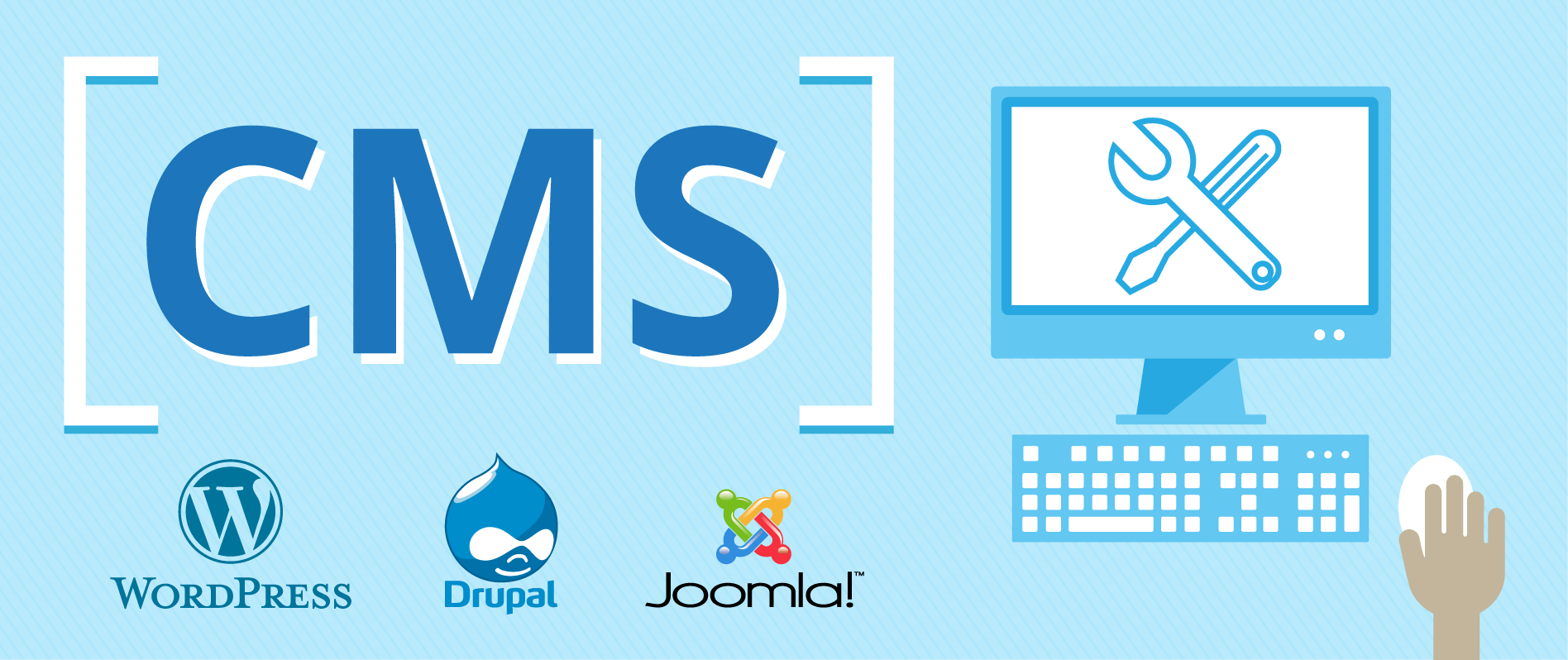How to translate with WooCommerce without losing your mind

Creating an online store is a complicated task, but using the WooCommerce plugin in your WordPress content manager makes things much simpler. And if you're looking to internationalise your ecommerce site, WPML and ATLS make it easy - no coding or developers required!
The importance of translating your WooCommerce page
When the owner of a WooCommerce website decides to globalise and sell beyond the national territory, they take on a number of challenges and, it goes without saying, language is one of the most important.
At the very least, you should translate your WooCommerce into English, the universal language. But if you also have a large market in another country which does not use English, I would recommend that you include that country's language as well. Conversions from visits from that country could increase considerably, and you will also improve your search engine positioning. After all, 90% of customers do not buy from websites that do not use their mother tongue.
How to quickly and easily translate your WooCommerce website
WPML is the most downloaded plugin for any multi-language website made with WordPress and is also the only fully compatible solution to effectively translate your WooCommerce page.
In other words, there are other options on the market to translate your WooCommerce page, but they do not allow as complete a translation as with WPML.
Furthermore, thanks to the Yoast SEO plugin, your SEO can be perfectly optimised in search engines in accordance with your target markets.
In order to translate your WooCommerce page into several languages using WPML, you first need to acquire the Multilingual CMS plugin. This allows you to translate up to three websites and translate your WooCommerce website into an unlimited number of languages. The price to purchase the plugin is €79, and then €59 to renew the annual subscription.
What does WPML translate?
- Translation of pages, posts and product sheets.
- Translation of text topics and plugins. You can translate all of your plugin texts and your templates directly from the WPML administration panel.
- Automatic creation of your online store's pages. Once you've configured the languages you'll translate your WooCommerce into, WPML will automatically generate all the store's pages in each language.
- Translation of product categories, labels and attributes. First, create all the categories, tags and attributes in the original language of your store, then simply translate them into each language via the admin panel.
- You can translate the title, legend and description of the product images into each corresponding language from the same panel, without no need to do so for each product sheet.
- WPML allows you to assign different payment gateways according to the language the customer has chosen in the store.
- You can also configure different currencies and associate them with each language. This way, the price of the product is converted to the corresponding local currency whenever the store language is changed.
- Compatibility with the most-used plugins and WordPress themes (you can access the list of themes which are compatible with WPML).
Benefits of translating your WooCommerce site with ATLS
- High quality, professional translation of all your content.
- Manage your translations from your own WooCommerce page.
- Customisable language change button.
- WPML supports all WooCommerce themes and extensions.
- An automated process meaning you do not need to extract text to modify it later.
- The process is very simple.
- At ATLS, we have more than 24 years' experience in the translation sector in general, and 15 years' experience in WordPress translation.
- We have professional translators who are native speakers of all languages.
- We hold the most stringent international quality certification: ISO 17100:2015.
I want to translate my online store. How do I do it?
- Create an account in AT WPML. This is where your translations will be stored and managed.
- Download the WPML plugin from our website.
- Install the plugin, search translation providers for ATLS, and click on Enable. You will be asked for a token that we have previously sent to you in email.
- Your WooCommerce site will be ready to be translated into all the languages you want!
You need to use the services of a translation company for a professional translation of your WooCommerce website, as a poor translation could result in serious problems. With ATLS, you can translate your WordPress site with WPML and take advantage of our professional translation services. The result? A website with a quality translation into one or several languages - and all with very little effort on your part.