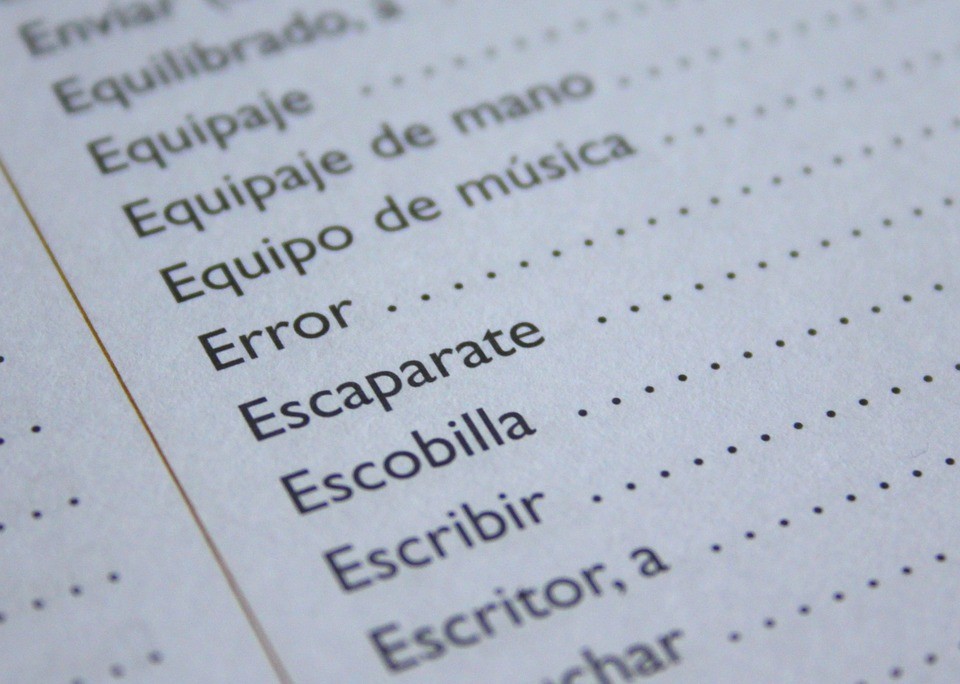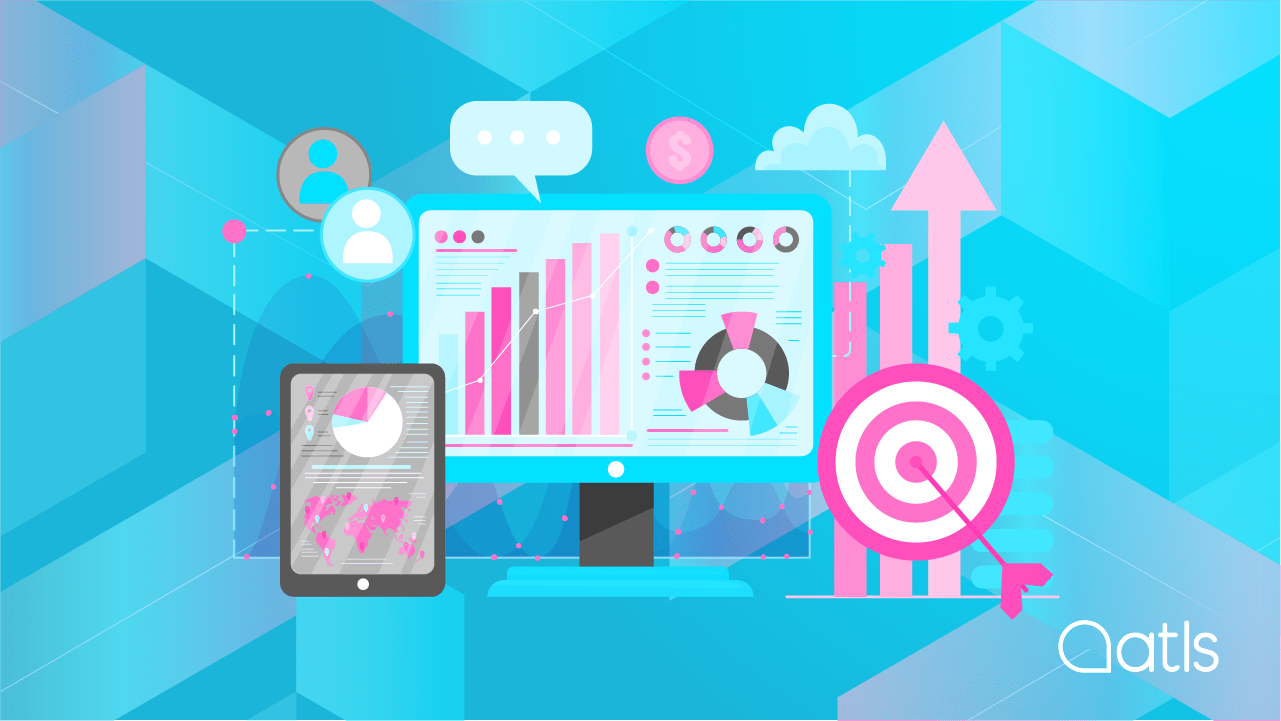The best 2023 guide for translating your mobile application

Translating a mobile application? Let's talk about it. Both web and mobile app translation are becoming increasingly important, given that mobile device use has skyrocketed. For most companies, websites and mobile apps are the most widely-used ways of interacting with consumers. This is why it's so important to understand the challenges involved in localising them. The aim is to improve the user experience and make a first impression that truly wows customers, in a bid to conquer new international markets.
To start with, it is important to bear in mind that it is not only a matter of translating the text of the app into another language, but also of ensuring that the app works correctly in another culture and in another language, for which you need to change the user interface and the design of the app, adapting them to the country for which they are intended.
There are several steps you need to follow to translate a mobile application successfully. First, you must decide which languages you are going to translate it into, according to your target market and the audience you are aiming at. You should choose the languages that the target audience actually speak as their mother tongue. Don't use English and French as a "wild card" for all markets. You need to go further and adapt the language and dialect to each market.
Below is a complete guide on how to translate apps for different operating systems and not die in the attempt.
Let's read the guide to translating a mobile app together!
- The differences between translation and localisation
- Translating iPhone applications
- Languages available to translate your apps
- How to choose the right language to translate your applications
- Become an expert in translating mobile apps
- How to analyse the performance of your application
- Legal and political considerations
- What ATLS offers you
Let's start from the beginning: the differences between translation and localisation
Localisation and translation are terms that are often confused. Translation and localisation may seem similar but there are clear differences between the two concepts: cultural, functional and technical aspects. Translation consists of translating the content of a text from one language to another, but localisation goes further and involves a cultural dimension, adapting a product or service to a particular market, prioritising the culture of each country.
Localisation involves adapting graphics, slogans, formats, colours, etc., so the overall presentation of the app will be analysed and restructured in full. For example, an app designed in France and aimed at a French-speaking audience might be problematic in China. The format, graphics and messaging need to be translated and adapted to different cultures in order to get winning results.
App localisation is a vital component of a business's internationalisation process. Adapting content to the target market can have a major impact on the number of downloads and subscriptions.
Translating iPhone applications: a guide to expanding your business
If you want to reach more people, but above all, larger target audiences, you need to translate apps for the iOS operating system, as, according to data for August 2022, Android accounts for 71.54% of smartphones worldwide, while Apple accounts for 27.81%. It therefore represents a significant percentage of potential customers.
Different translation options for your iOS app
- Free automatic translation: as you know, there are many online tools that allow you to translate your app automatically, such as Google Translator or DeepL. These tools are easy to use, but it is important to bear in mind that the quality of the translation will be poor. They are very convenient tools for personal use, for the comprehension of texts, but totally unsuitable for professional use, since a poor translation can damage your brand image.
- Professional translation: If you want to ensure the translation of your app is of high quality, the best option is to entrust it to a translation company. In this way, you ensure that the result will be a professional translation with the quality you expect.
- Use the Xcode localisation function: if you are developing your app in Xcode, you can use the localisation function to translate your app into other languages. With this function you can specify different resource files for each language, allowing you to have an application that adapts to each language automatically.
- Upload your application to the App Store: when you have translated your app into the language of the country you want to reach, you need to upload it to the App Store. Make sure you select the correct language and provide a description in the language of the country you want to reach.
Languages available to translate your apps
The most common languages into which mobile apps are usually translated are: Spanish, English, Italian, German, Chinese (simplified and traditional), Portuguese, Korean, Japanese, Arabic and Russian. Remember that the availability of languages may vary depending on the mobile platform you choose to use the app and the development tools you use.
If you are developing an app for iOS, you can use its internationalisation system to translate the app into other languages. The system allows you to separate the text and resources of your application from the code, which makes it easier for the application to be translated.
If you are developing an Android app, you can use the Android internationalisation resources tool to translate your app into different languages. This tool allows you to create specific resource files for different languages and regions, and use them in your code to show the text in the correct language according to the device settings.
It should be borne in mind that not all words and phrases can be translated literally and sometimes the meaning can vary according to the context, so the most advisable option will always be to use a professional translation service with experience in translating mobile applications.
How to choose the right language to translate your applications
There are different factors that must be taken into account when choosing the right language to translate your app:
- Target audience: Which countries or regions is your app aimed at? Think what age range consumes your content so that you use one tone of language or another. These are key questions that you must ask yourself so that your product is better positioned and geolocated.
- Budget: Before choosing the languages you want to translate into, you must bear in mind that translation is a service that is not usually cheap, so you need to see what budget you have to decide how many languages you can translate into.
- Competition: Check which languages the competition are using before you translate your app. If your competitors translate their app into a less common language, consider whether that language could also be beneficial for your application.
- Resources: if you have the resources available to translate the app and update it in several languages, you will probably end up considering translating it into more languages. But be careful, having more languages doesn't necessarily mean you reach bigger target audiences. You should always take into account the languages spoken by the people you want to sell your app to.
When you have analysed these factors, you can make a list of languages to prioritise. Bear in mind that there is no single solution, so you will have to assess the benefits and costs of translating your app into each specific language.
Become an expert in mobile app translation: tips and tools
Translating a mobile app can be a great challenge, as it is a very limited space compared with translating documents. However, there are some tools and techniques that can help you to become an expert in this field.
- Use software for mobile app translations that will connect your GIT directly to our translators, so it will become a non-intrusive part of your app development process. The great advantage is that it allows the translation of texts to be automated, facilitating integration with development procedures and tools. In this way, manipulation errors are minimised and it is easier to implement agile software development methodologies. We can work with any type of i18n format: XML, JSON, XLIFF, PROPERTIES, etc.
- Check that your files are well structured so that the translation management tools work correctly. It is important for the files in your app to be properly labelled. Use a localisation file format (such as XLIFF or Android XML) that can be easily processed by the tools used.
- Keep an eye on space limitations. The screen of a mobile device is a limited space, so you should be careful when translating texts, as part of the text may not be visible if the content is too extensive. It is essential to ensure that the translated texts adapt perfectly to the app in all the languages used.
- Use natural colloquial language. Mobile device users are looking for an easy-to-use interface and an intuitive experience. You gain points if you use natural, colloquial language in your translations, so that users feel comfortable interacting with your application.
- Employ a translation company: should be point number 1. It is not only important to translate the content, but also to localise it. Consider the target market, so you can adapt the app to this specific audience. Cultural and technical adaptation is a comprehensive process that can only be carried out by native translators with extensive experience in translating mobile applications.
- Trial and error, trial and error. This is the way to make sure everything works correctly. When you have finished translating your app, test it and check that everything works properly. Try your app using different devices and operating systems to make sure there are no format errors.
How to analyse the performance of your application in different languages and regions
It is important to analyse the performance of your app when translating it. In this way, you will be able to obtain an overview of how your app fits in each market and in different languages and regions. Some key strategies you can apply:
- Conduct user surveys: A good way to obtain feedback from users on the performance of your app in different languages and regions is by sending surveys to your audience. You will then be able to compile detailed comments and assessments on the user experience, and you will be able to detect areas for improvement.
- Use reviews of the app: App reviews in Google Play or the App Store can provide valuable information on the performance of your app in different languages or regions. It is also important to read the reviews written by users and to address their questions, suggestions or problems.
- Use a data analysis service: There are different online services that allow you to track and analyse the use made of your app, including Google Analytics 4 (GA4). This platform allows you to monitor data such as the number of active users, the retention rate, the time of use, etc., and to see statistics for specific languages and specific regions.
- Use performance analysis tools: You can use tools that help you measure the performance of your app in real time, such as CPU usage, memory and storage, in order to detect possible problems related to a language or region.
Legal and political considerations
There are various legal and political considerations that you must be aware of when developing and distributing an app in different markets. They will vary according to the country or region in which the application is distributed.
- Censorship and content restrictions: Many countries have laws and regulations that restrict the content that can be displayed in an application. For example, some countries may ban content that is considered inappropriate, such as violence, nudity or controversial political content. Make sure you study the legislation of the country or region in which your app will be distributed to verify that you do not violate any laws or regulations.
- Languages supported: If your app is meant to be used in a specific country or region, it is important to ensure that it will be available in the predominant language of that area. It is advisable to include several languages to reach a wider audience.
- Currency and prices: If your app is not going to be free, make sure you set its price in the appropriate currency and include the taxes and any other charges for each country or region.
- Data protection: Many countries have very strict laws on the protection of users' personal data. Take the time to find out what these regulations are and comply with them to protect the privacy of your audience.
- Intellectual property: Check that the app does not infringe any intellectual property laws, such as rights governing images, music and other material used. Everything must be duly authorised, respecting copyright.
What ATLS offers you
Do you have an app to translate? Our AT-GIT translates web applications, as well as native iOS and Android applications. Our services include:
- Translation and adaptation of the user interface (menus, text strings, error messages, dialogue boxes, status messages, etc.).
- Translation of resource files (.xml), graphics and images.
- Complete translation of the application website.
- Translation of online documentation (help files, README files, etc.).
- Translation of technical documentation (quick guide, user manuals, installation manuals, configuration guide, FAQs, etc.).
- Translation of marketing documentation and advertising material (banners, promotional videos, brochures, social media content, etc.).
- Translation of business and legal documentation (licence contracts, agreements, etc.).
To be successful in the global market, a mobile application must speak the language of the target country. This means localising texts, messages, content, images, videos, currency, colours, layout, dates, times, numbers, product websites, help files, the general description of the mobile application, screen shots for phones and tablets... and much more.
All in all, the app localisation process is more complicated than it might seem at first sight. It's up to developers to pay sufficient attention to this essential element when launching their products on international markets. That is why it is important to use a translation company with solid experience in the localisation of applications. At ATLS we have extensive experience translating apps for large and medium-sized companies.
When do you want us to start translating your app?CONTACT US!