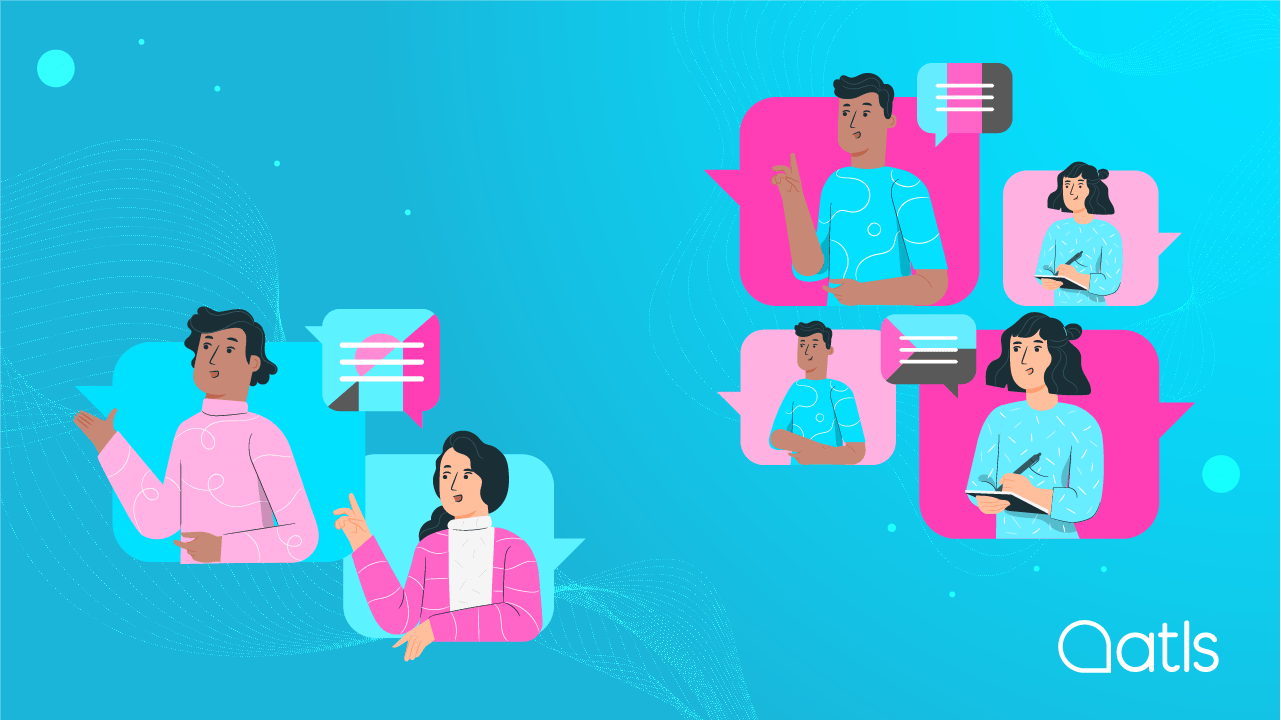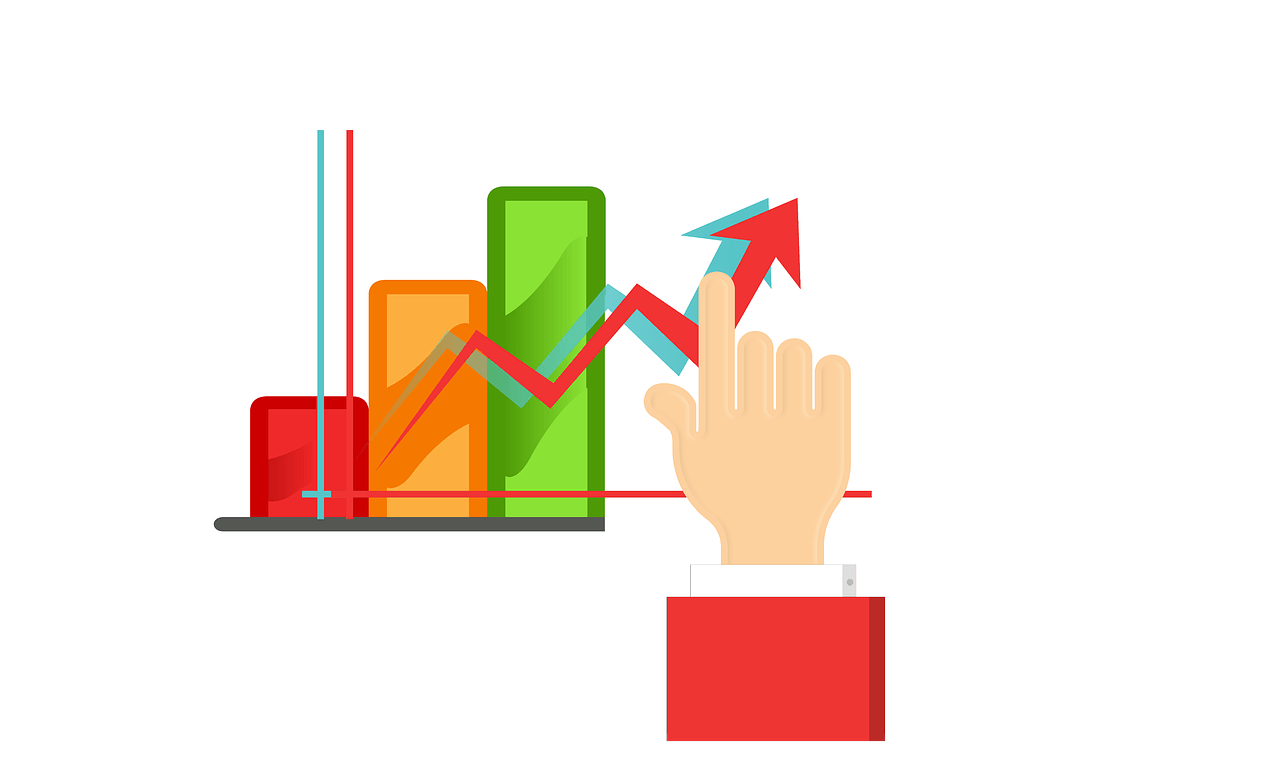How to translate emails

Do you need to send an email in another language, but you don't know how to translate it? Do you want to communicate with foreign customers or suppliers, but you're worried about the language barrier? Don't worry, you're in the right place! This article looks at how to translate emails quickly and easily. Discover the best methods and tools available to help you communicate with people from all over the world without language barriers.
Useful tools and strategies for translating emails
The sending of emails is part of the everyday life of companies, and the language used may be an issue with this type of communication. To solve this problem, some email servers allow you to translate the emails received, using various translation solutions. Let's see which ones have the most users and how they do the translation.
Which email servers are the most used, and how is the content translated?
There are many email services with different functionalities. The choice of one or another will depend on the needs of each person or company. Below we describe the two most popular in Spain and explain how your emails are translated in each case.
How do I translate an email from Gmail?
This email server lets you translate any email in your inbox with just one click. The translation uses Google Translate, so it is only useful for getting a general idea of the content of the email. It is not a professional translation.
To activate the machine translation service, follow these steps:
- Go to your Gmail mailbox and enter your username and password.
- When you are in, click on “Set-up” and go to the tab “Labs”.
- Here you will find the option "Message translation". Select “Enable” and save the changes.
You will be able to check if the new functionality is enabled when you open any email. At the top of the message, you will see the option “Translate message”, as well as the source and target languages. To change them, click on the arrow and select the preferred languages.
Translate emails in Outlook
On the other hand, the Outlook email service offers a similar solution to translate emails received in the inbox of its users. How? We'll explain:
- Open an email.
- Right click on any part of the message body and then select “Translate” in the context menu.
- Select the source language and target language into which you want to translate the text.
- It will be translated automatically and you can edit it using Microsoft translator.
Professional translation of corporate emails
ATLS uses its online management tool to translate corporate emails professionally and instantly. The quality of internal communications is important, and for this reason we have developed technology to overcome language barriers in companies.
ATLS translates this type of corporate communication through its online translation management tool, which offers a quick professional email translation service.
How to Translate emails with ATLS?
To translate them, just follow these steps:
- Enter our online platform AT-TS, upload the email to be translated, and you will get an immediate quote for the translation.
- Accept the quote
- and our professional translators will translate it.
- We send your email back, translated into the languages you have requested.
We like internal communications, and for this reason we have developed the necessary technology to ensure that language is not a barrier within companies. How can you get your company emails translated?
At ATLS, we understand the importance of successful communications. The ATLS team of professional translators will translate your emails!