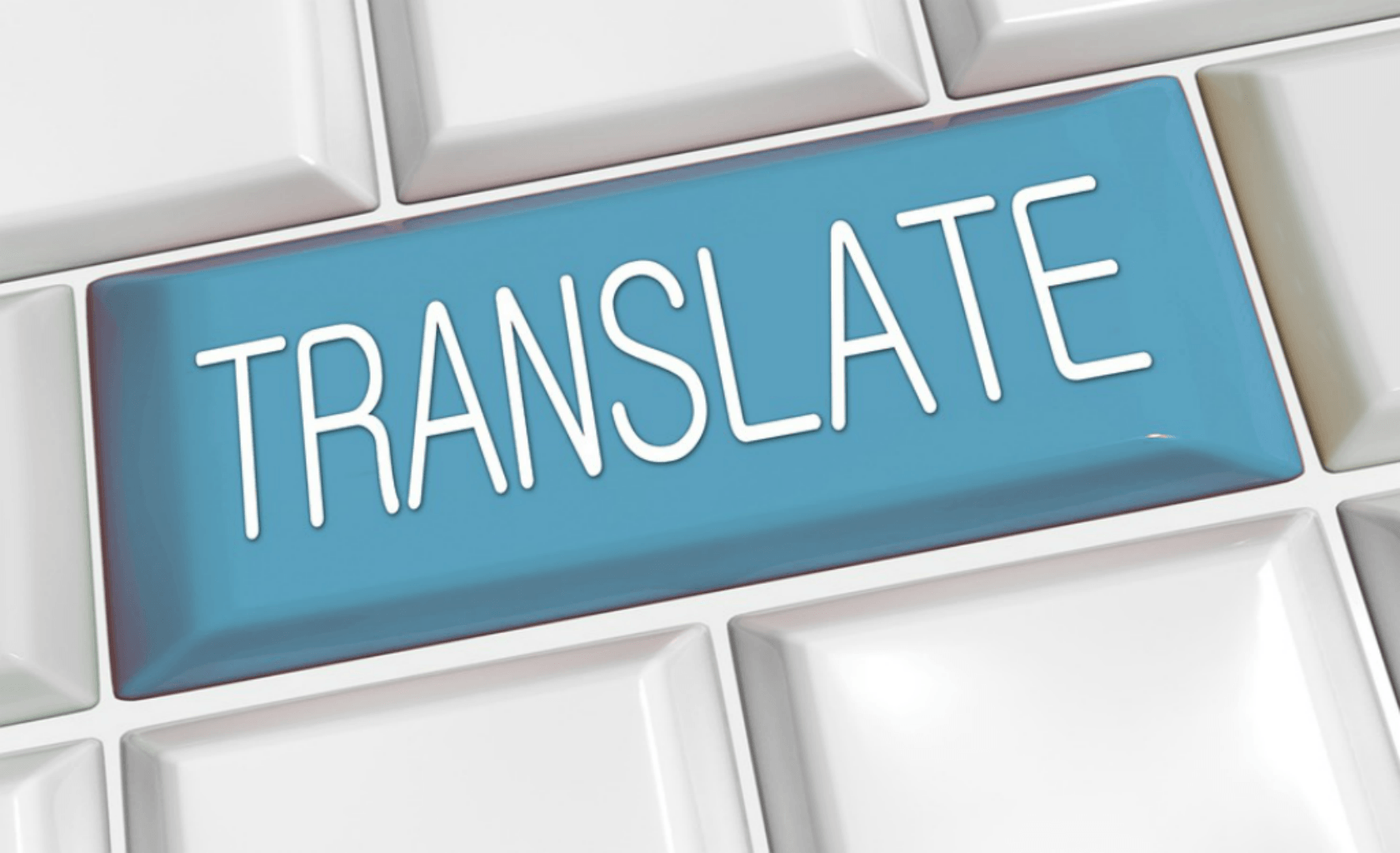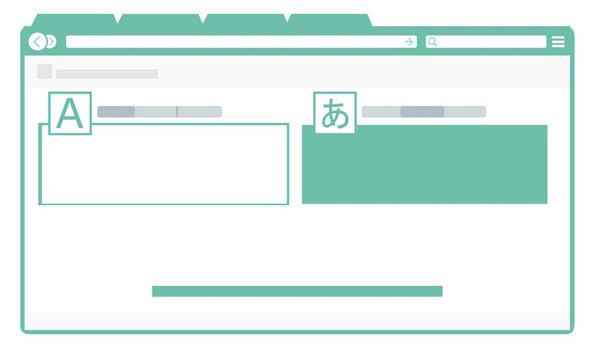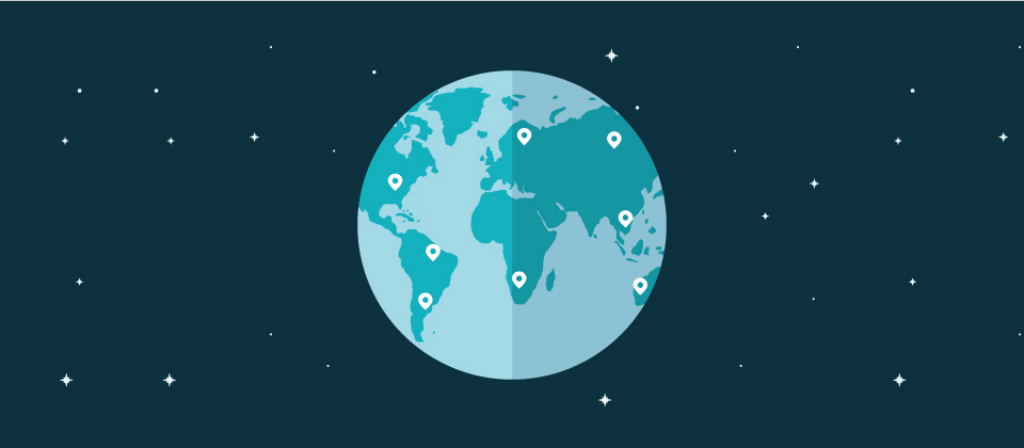How to translate Google Ads campaigns

If you are a translator, you have probably have been asked to translate AdWord campaigns. Whether you already have experience with this kind of translation or if you are new to the field, there are a number of things that you need to know before taking on these projects.
What is Google AdWords?
AdWords is the advertising service from Google. With it, digital marketing companies and agencies configure the appearance of pay-per-click adverts that appear in the Google search results. When a company is thinking about expanding its business across borders, AdWords is often the first step. Therefore, a professional translation of the adverts is very important in the internationalisation strategy.
How is a campaign exported?
Google AdWord campaigns usually comprise two files. The first contains keywords that activate the adverts. These lists of keywords may contain tens, hundreds or thousands of words and word combinations. The second file contains the texts of the adverts which have special formatting that must be respected.
Translating keywords in AdWords
Keywords are combinations of words that are connected with our business. When a user performs a search in Google, he/she uses a combination of words and if these words in any way match with the keywords of the campaign, the advert is activated.
In languages in which it is possible that users may perform Google searches using incorrectly typed or misspelt keywords, these kinds of mistakes are included in the lists of keywords. Therefore, it is common to find words that have been mis-typed in the lists of keywords. When this happens, you must try to reproduce the spelling error in the target language. If this is not possible, simply skip the translation.
Translating adverts in AdWords
The simplest way to export the text of the adverts for translation is to divide the content into three columns or sections. AdWords divides adverts into three parts which have character limitations. The limitations are as follows:
- Advert text: maximum 25 characters
- Description line: maximum 35 characters
- Description line 2: maximum 35 characters

Things you must consider when translating AdWord campaigns
Punctuation marks
In AdWords, punctuation marks may have a specific function and may modify how the advert is viewed on screen. For example, adding a full-stop at the end of description line 1 makes this line jump up and become attached to the advert text.

In other cases, the person who has configured the adverts may wish to separate or join texts that appear in description lines 1 and 2. Here, hyphens can be used, or complete phrases can be divided between the two fields.

It is important not to add or remove any punctuation marks relative to the original text. This way, you will maintain the configuration of the advert just as your client wants it to be.
Localisation exercise
Often, keyword lists or adverts contain geographical references or they are clearly localised for a specific audience. In these cases, it is important to localise the text in order to adapt it to the new target audience. If we wish to translate the following advert into German, for example, it will be necessary to change the word "Barcelona" for "Berlin" (or the destination indicated by the client).

If the changes needed to translate an AdWord campaign mean exceeding the character limits imposed by Google, you must contact the client and propose an alternative text with a similar meaning and which required fewer characters, in order to meet the character limits set by AdWords.
Don't forget, if the language you are translating keywords into uses accents, it's important to include versions of keywords with spelling mistakes. By doing so, the keywords will be adapted to the realities of the language.