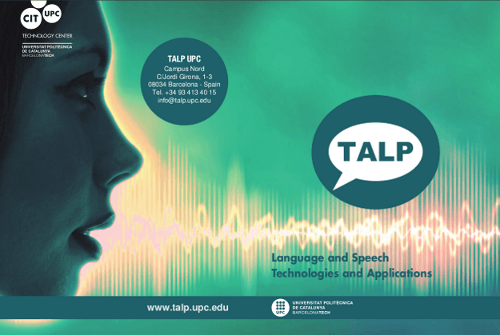Translate documents online while preserving the original formatting
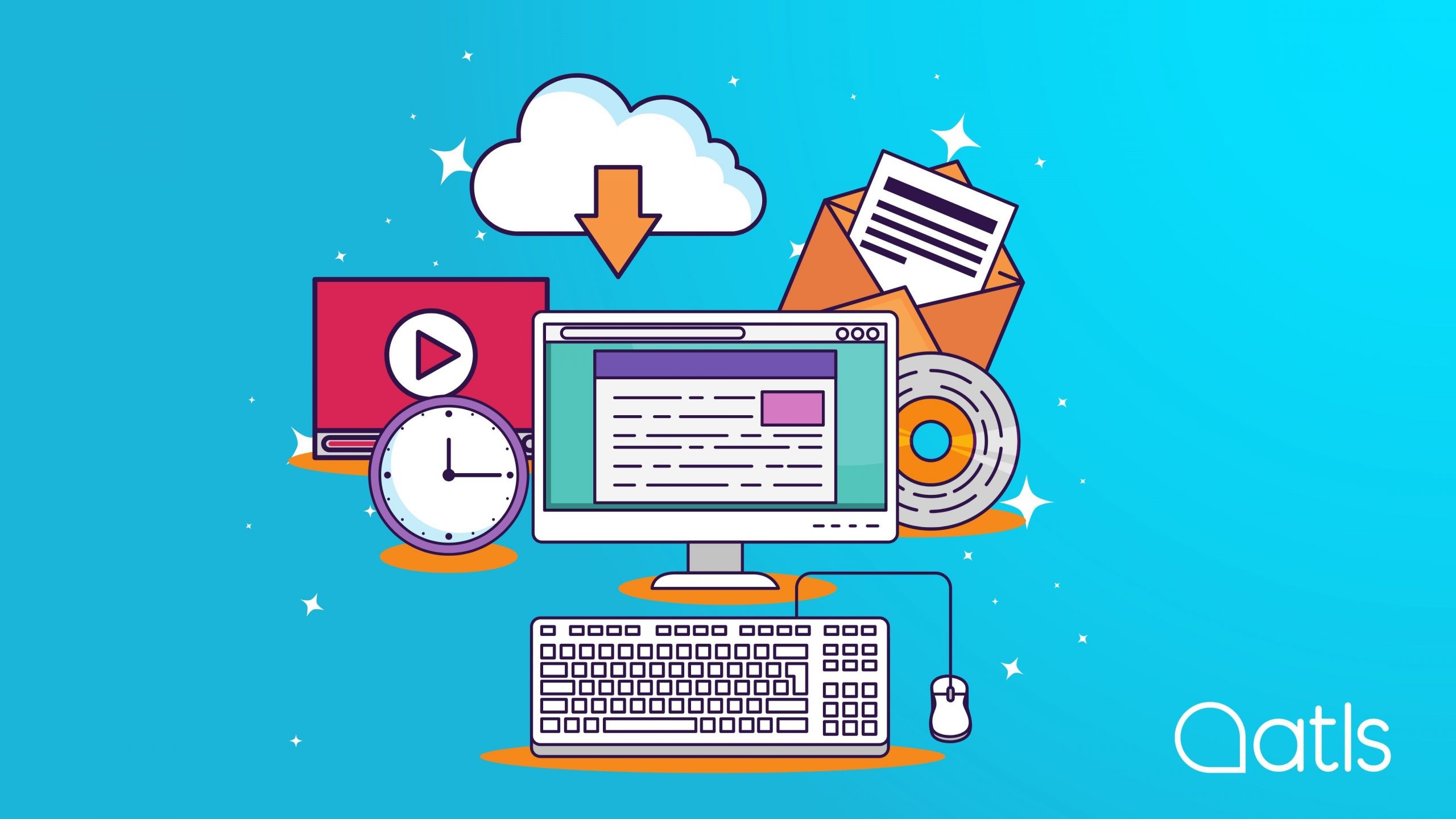
How can I translate website content while preserving the original format? This article looks at the different ways you can translate website content while preserving the original format.
Translating documents while maintaining the original format can be a challenge. Sometimes, we are faced with the need to translate documents online with a specific format (fonts, tables, designs, etc) that can be difficult to conserve during translation. There are a range of document translation services available on the internet, but many do not respect the original format. Even so, some online applications can do it, but they have limitations.
Discover how to translate website content while preserving the original format!
What are the limitations of these kinds of online translation applications?
- Translation using Google Translate technology: Google has one of the most widely used translation services, receiving millions of translation requests every day. However, the translations it provides are not always loyal to the original texts.
- Formats compatible with Microsoft Office: they have limitations in terms of their capacity to support different formats. In general, translations are supported by Microsoft Office formats: .docx, .pdf, .pptx, .xlsx, etc.
- Slow translation processes: most applications have features that are still in the testing stages, which can affect translation speed, making the translation rather slow.
- Limitations in document size: when working with large documents, it can be difficult to find an online translation application capable of processing them. This is important to consider when undertaking a translation project.
- Requires the installation of Java software: in order to use these applications, it is necessary to install Java software, which is sometimes not possible on all computers. Without downloading this software, the application will not work.
Our platform for translating documents online without losing the format
ATS Cloud is a fast and efficient tool for businesses that can translate editable documents in seconds and, most importantly: it maintains the format of the original document! Our translation engines are much more accurate than Google Translate or DeepL. Unlike other free translation engines, our application is compatible with multiple formats and it permits selective translation.
What's special about our tool for translating documents online?
- Quality translation: we have a powerful translation engine that instantly produces an identical high-quality document in different languages.
- Instant translation management and processing: the translation process is carried out completely online, instantly and without the need to install anything on your computer.
- Supports multiple formats: the software is compatible with translations in various formats, from text editor files to programming language files, and we can always integrate any other text formats needed. The most used formats are .html and .txt, in addition to those available from Microsoft Office.
- Selective translation : our translation software lets you select certain content not to be translated, such as tags, proper names or any other text elements.
- A word gift from us: 2,000 words of your first translation will be free of charge, so you can see the quality of ATS Cloud for yourself.
- Only for companies: ATS Cloud is a powerful machine translation tool designed for companies, not for private use.
Access ATS Cloud and translate documents without losing the original format.
Professional human translation without losing the original format
If you need a professional translation service, we work with 8,000 qualified native-speaking linguists. You can get an online estimate 2 seconds, completely free of charge, through our AT-TS tool. We guarantee that the original layout will be maintained in all editable file formats (Word, Excel, PowerPoint, etc.). In these cases, we work with the original document, overwriting the text without changing the style or format. For non-editable files such as scanned images and PDF files, there is a supplementary charge for layout work so that the design can be maintained.